
In today’s digital age, updating essential personal information like your National Identification Number (NIN) date of birth is crucial. With advancements in technology, the process has become more accessible and convenient than ever before. Here’s a detailed guide on how to effortlessly update your NIN date of birth online in 2024.
Contents
Our Data Prices on JMDATA:
- MTN SME 1: N255 per 1GB
- MTN Corporate: N259 per 1GB
- Airtel CG: N278 per 1GB
- Glo CG: N230 per 1GB
- 9mobile: N125 per 1GB
Download Our Mobile APP to get started: https://play.google.com/store/apps/details?id=com.encrypted.jmdata
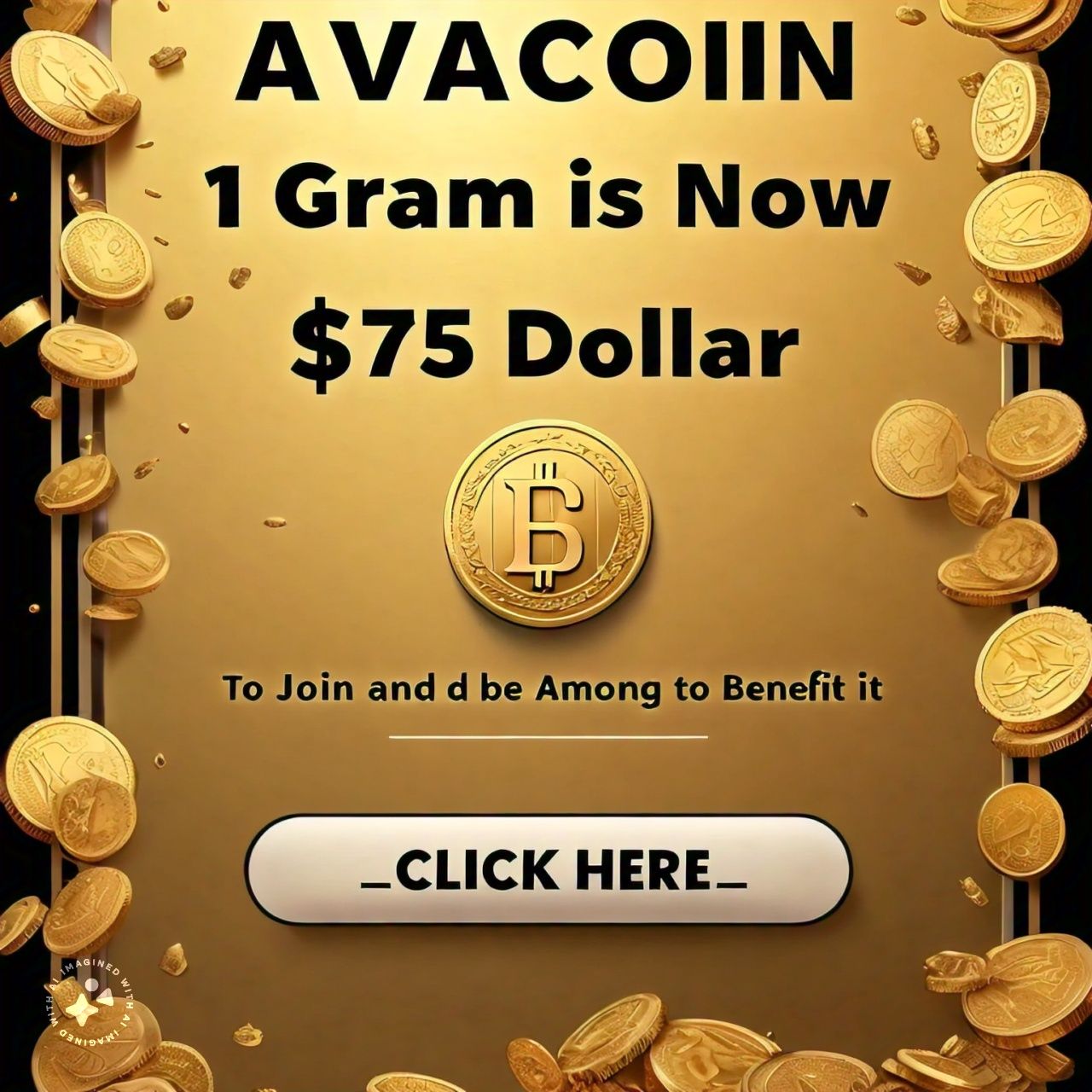
- 1 Verify Your NIN and Log In
- 2 Access Your Dashboard
- 3 Secure Payment via Paystack
- 4 Input NPC Certificate Number
- 5 Online Birth Attestation (If Required)
- 6 Upload Supporting Documents
- 7 Submit Modification Request
- 8 Check Attestation Box
- 9 Receive Modification Transaction Slip
- 10 Approval Notification
- 11 Print Updated NIN Slip
- 12 Streamlined Process with User-Friendly Interface
- 13 Conclusion
Verify Your NIN and Log In
To begin, ensure you have your NIN on hand. Visit the official website at selfservicemodification.nimc.gov.ng and log in to your account.
Access Your Dashboard
Upon logging in, navigate to your dashboard where you’ll find various options for modifying your personal information. Locate and select the date of birth modification option.
Secure Payment via Paystack
Proceed to securely complete the payment using the integrated Paystack payment gateway. Rest assured that your transaction is encrypted and safeguarded for privacy.
Input NPC Certificate Number
If you possess your National Population Commission (NPC) certificate number, enter it into the specified field and validate it. The system will automatically populate your current date of birth, ensuring data accuracy.
Online Birth Attestation (If Required)
For individuals without an NPC certificate, the online birth attestation process is available at nationalpopulation.org.ng. Follow the prompts to complete the attestation and obtain necessary documentation.
Read Also: Update Your NIN to Stay Eligible for N50,000 Federal Government Grant!
Upload Supporting Documents
Upload your NPC certificate and any additional required documents to validate your date of birth modification request. Ensure all documents are clear and meet the specified criteria for review.
Submit Modification Request
Once all information and documents are provided, submit your modification request for review. Take a moment to review the details for accuracy before proceeding.
Check Attestation Box
Before finalizing your submission, acknowledge the accuracy of the provided information by checking the attestation box. This confirms your consent to the modification process.
Receive Modification Transaction Slip
Upon submission, receive a modification transaction slip confirming receipt of your request. This slip serves as proof of your modification request and will be useful for reference.
Approval Notification
After thorough review and validation, receive a notification confirming the approval of your date of birth modification. Your updated NIN slip will be sent to your registered email address.
Related: Direct Link To Update Your FG N50,000 Grant Scheme NIN (Applications Deadline – March 2024)
Print Updated NIN Slip
Access your updated NIN slip via email or directly from your dashboard. Print the slip for official use, ensuring you have the most up-to-date information.
Streamlined Process with User-Friendly Interface
Our online platform prioritizes user experience, offering a streamlined process for updating your NIN date of birth. With intuitive navigation and secure payment integration, we ensure a hassle-free experience.
Conclusion
Updating your NIN date of birth online in 2024 is simpler than ever before, thanks to our user-friendly interface and efficient processes. Follow these steps to modify your personal information seamlessly and stay up-to-date with accurate records.
You May Also Like To Read 2 Quick Ways to Link Your NIN to Your BVN (23rd March 2024 Update)
Follow us on Google News for Latest Headlines
Join Our WhatsApp, Facebook, or Telegram Group For More News, Click This Link Below;
WhatsApp Channel
https://whatsapp.com/channel/0029VaELqhlHVvTXjDnUf80h
WhatsApp Group
https://chat.whatsapp.com/C6C3F5tXtKE8SUuJUO78KA
Facebook Page
https://facebook.com/allmedia24news
Our Twitter Page
https://www.twitter.com/allmedia24news
Telegram Group
https://www.threads.net/@allmedia24news



