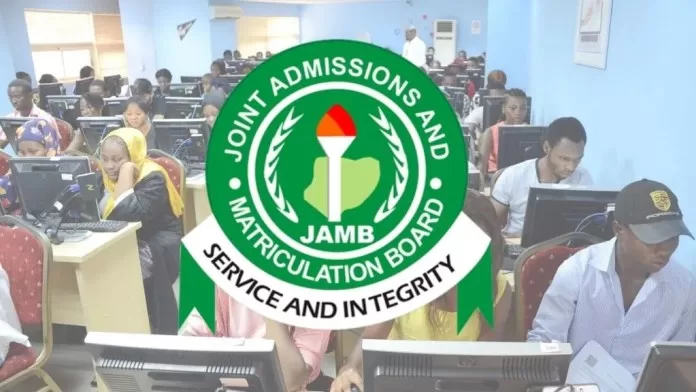
Are you getting ready for the 2024 Unified Tertiary Matriculation Examination (UTME)? One essential step in your preparation is to print your UTME slip, which contains vital information such as your exam date, time, and venue. In this article, we’ll guide you through the process of printing your 2024 UTME slip using JAMB to ensure you’re fully prepared for the exam day.
Contents
Our Data Prices on JMDATA:
- MTN SME 1: N255 per 1GB
- MTN Corporate: N259 per 1GB
- Airtel CG: N278 per 1GB
- Glo CG: N230 per 1GB
- 9mobile: N125 per 1GB
Download Our Mobile APP to get started: https://play.google.com/store/apps/details?id=com.encrypted.jmdata
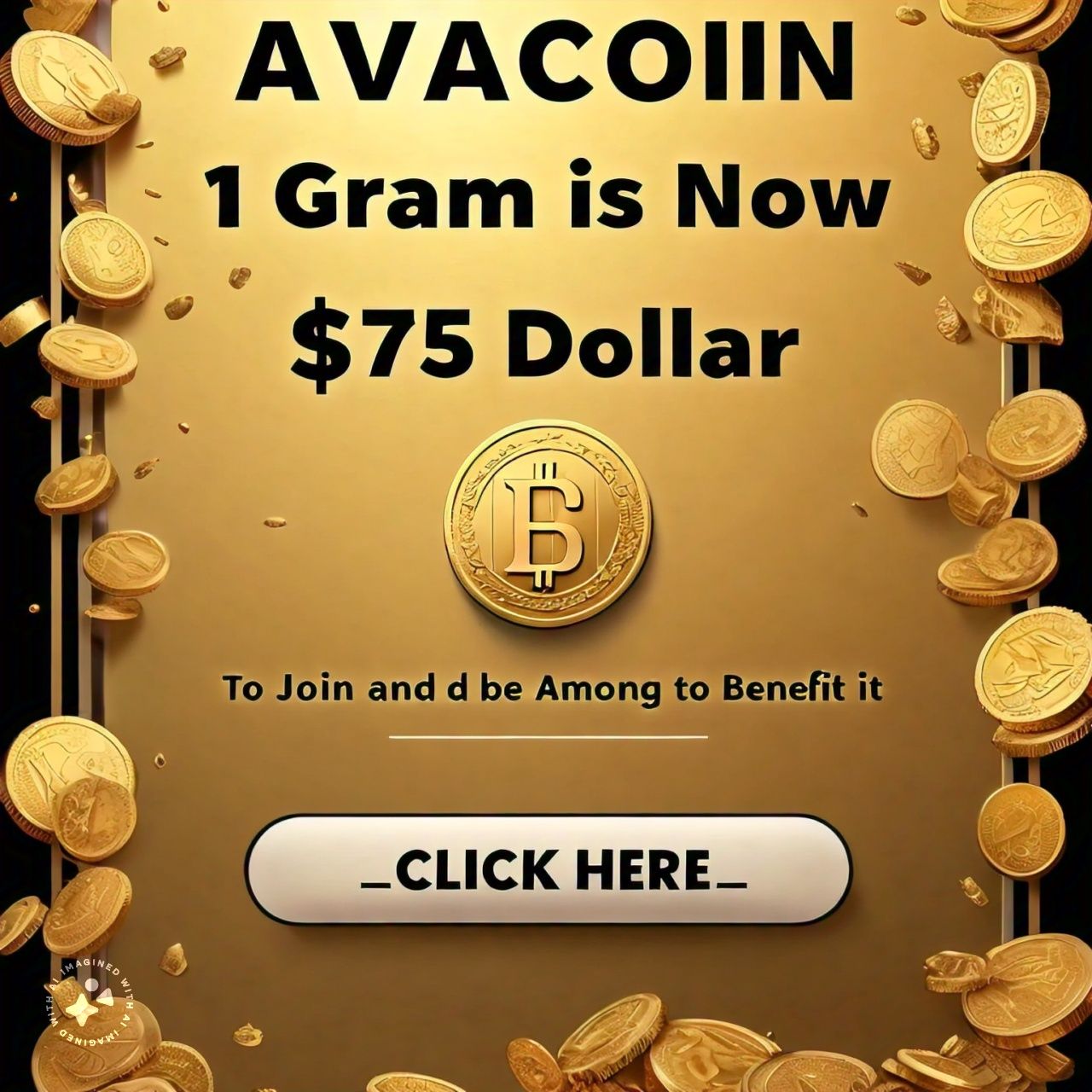
- 1 1. Introduction to printing 2024 UTME slip
- 2 2. Accessing the official UTME slip printing portal
- 3 3. Printing UTME slip using JAMB registration details
- 4 4. Printing UTME slip via personal JAMB portal
- 5 5. Troubleshooting tips if unable to access UTME slip
- 6 6. Sharing information with friends
- 7 7. Conclusion
- 8 8. FAQs
- 8.1 Q1: Can I print my UTME slip without my JAMB Registration Number?
- 8.2 Q2: What should I do if I forget my JAMB password?
- 8.3 Q3: Is it possible to change my exam center through the UTME slip printing portal?
- 8.4 Q4: Can I print my UTME slip multiple times?
- 8.5 Q5: What should I do if the information on my UTME slip is incorrect?
- 9 Related
1. Introduction to printing 2024 UTME slip
Printing your UTME slip is a crucial step to confirm your exam details and avoid any last-minute confusion on the day of the examination. The slip contains important information such as your examination center, date, and time, which are necessary for your smooth participation in the UTME.
2. Accessing the official UTME slip printing portal
To begin the process, you need to access the official UTME slip printing portal provided by the Joint Admissions and Matriculation Board (JAMB). You can do this by visiting https://slipsprinting.jamb.gov.ng/PrintExaminationSlip.
3. Printing UTME slip using JAMB registration details
Once you’re on the UTME slip printing portal, you’ll be prompted to enter your JAMB Registration Number along with the phone number or email address used during registration. This information is necessary to verify your identity and retrieve your examination details. After entering the required information, click on “Print Examination Slip” to proceed.
4. Printing UTME slip via personal JAMB portal
Alternatively, you can print your UTME slip through your personal JAMB portal. Simply login to your account on https://efacility.jamb.gov.ng/ using your email address and password. Once logged in, navigate to your dashboard and look for the option labeled “Print UTME main examination slip.” Click on it, and you should be able to view and print your slip.
READ ALSO: Apply Now: FG N50,000 PCGS Grant Scheme Portal Reopens Again for Registration
5. Troubleshooting tips if unable to access UTME slip
If you encounter any difficulties accessing your UTME slip, don’t panic. The official JAMB portal may experience high traffic at times, leading to delays or temporary unavailability. In such cases, it’s advisable to try again later, preferably during off-peak hours when the portal is less congested.
6. Sharing information with friends
As a responsible candidate, it’s essential to help your fellow candidates by sharing this information with them. Encourage your friends to print their UTME slips on time to avoid any last-minute rush or confusion. Remember, teamwork and mutual support can contribute to a smoother UTME experience for everyone.
7. Conclusion
Printing your UTME slip with JAMB is a straightforward yet crucial step in your UTME preparation. By following the steps outlined in this article, you can ensure that you have all the necessary information at hand for a successful examination day. Remember to print your slip well in advance and help others do the same to promote a stress-free UTME experience.
8. FAQs
Q1: Can I print my UTME slip without my JAMB Registration Number?
A1: No, your JAMB Registration Number is essential for accessing and printing your UTME slip.
Q2: What should I do if I forget my JAMB password?
A2: You can reset your JAMB password by following the “Forgot Password” link on the login page of the official JAMB portal.
Q3: Is it possible to change my exam center through the UTME slip printing portal?
A3: No, the UTME slip printing portal is only for viewing and printing your exam slip. For any changes to your exam center, you’ll need to contact JAMB directly.
Q4: Can I print my UTME slip multiple times?
A4: Yes, you can print your UTME slip as many times as needed. However, it’s advisable to keep a digital and physical copy for your records.
Q5: What should I do if the information on my UTME slip is incorrect?
A5: If you notice any discrepancies or errors on your UTME slip, contact JAMB immediately for assistance in rectifying the issue.
Follow us on Google News for Latest Headlines
Join Our WhatsApp, Facebook, or Telegram Group For More News, Click This Link Below;
WhatsApp Channel
https://whatsapp.com/channel/0029VaELqhlHVvTXjDnUf80h
WhatsApp Group
https://chat.whatsapp.com/C6C3F5tXtKE8SUuJUO78KA
Facebook Page
https://facebook.com/allmedia24news
Our Twitter Page
https://www.twitter.com/allmedia24news
Telegram Group
https://www.threads.net/@allmedia24news



