
Are you planning to modify your National Identity Number (NIN) data? Whether it’s a name change, date of birth correction, or other updates, it’s essential to know the necessary requirements to avoid any hassles. In this article, we’ll guide you through the 10 crucial requirements for NIN modifications, ensuring a seamless process.
Understanding the Requirements
Our Data Prices On Alrahuzdata:
- MTN SME 1: N256 per 1GB
- MTN SME 2: N253 per 1GB
- Airtel CG: N272 per 1GB
- Glo CG: N237 per 1GB
- 9mobile: N129 per 1GB
REGISTER NOW to get started: https://bit.ly/Allmediadata
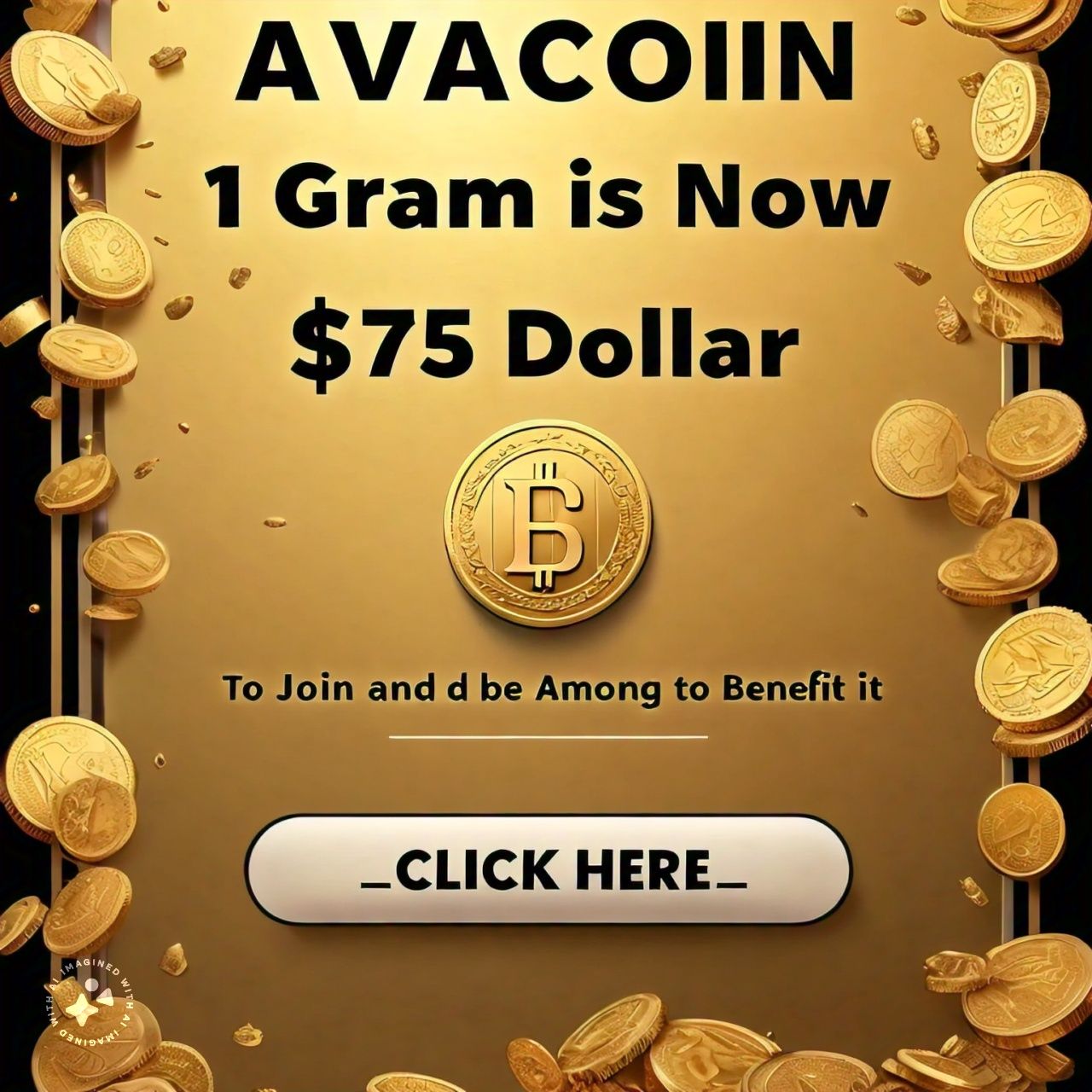
The National Identity Management Commission (NIMC) has outlined specific requirements for modifying NIN data. While these requirements may vary depending on the type of modification, there are general guidelines to follow. To help you prepare, we’ve outlined the 10 essential requirements below:
- Completed NIN modification form: Obtain this form from the NIMC office or download it from their website.
- Original NIN slip: Bring your original NIN slip for verification purposes.
- Supporting documents: Provide relevant documents supporting your modification request (e.g., birth certificate, marriage certificate, court order, etc.).
- Proof of identity: Bring any valid identity document (e.g., passport, driver’s license, permanent voter’s card, etc.).
- Proof of citizenship or residency: Provide documents confirming your citizenship or residency (e.g., birth certificate, passport, naturalization certificate, etc.).
- Recent passport-sized photograph: Include a recent passport-sized photo with your application.
- Fingerprints: Your fingerprints will be captured at the NIMC office.
- Signature: Sign the modification form to confirm your request.
- Modification fee: Pay the applicable fee (if required) for your modification request.
- Consent form: If you’re a minor or have a legal guardian, complete and sign the consent form.
READ ALSO: How to Check Your BVN Full Name and Date of Birth for Free Using Opay App (2024 Update)
Additional Tips
- Ensure you provide all necessary documents to avoid delays or rejections.
- Verify the NIMC office address and working hours before visiting.
- Be aware that specific requirements may vary depending on the type of modification.
Conclusion
Modifying your NIN data can be a straightforward process if you’re prepared. By following these 10 essential requirements, you’ll be well on your way to updating your National Identity Number successfully. Remember to double-check the specific requirements for your modification type and NIMC’s policies to avoid any unnecessary complications.
Source: Punchng.com Newspaper
Follow us on Google News for Latest Headlines
Join Our WhatsApp, Facebook, or Telegram Group For More News, Click This Link Below;
WhatsApp Channel
https://whatsapp.com/channel/0029VaELqhlHVvTXjDnUf80h
WhatsApp Group
https://chat.whatsapp.com/C6C3F5tXtKE8SUuJUO78KA
Facebook Page
https://facebook.com/allmedia24news
Our Twitter Page
https://www.twitter.com/allmedia24news
Telegram Group
https://www.threads.net/@allmedia24news



